
DAV Explorer supports shared and exclusive locks through the File menu. The lock icon on the toolbar always creates an exclusive lock.
Using DAV Explorer, you can lock a resource, preventing anyone else from modifying it while it is locked. The lock stays active until it is unlocked, or it times out.
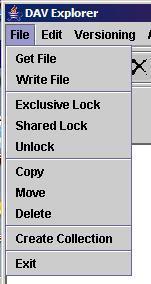
Or click on the lock icon in the toolbar:

DAV Explorer supports shared and exclusive locks through the File menu.
The lock icon on the toolbar always creates an exclusive lock.
If the resource is successfully locked, a lock icon will appear to the left of the name of the locked resource. The screen below shows the resource "Readme.txt" after it has been locked.
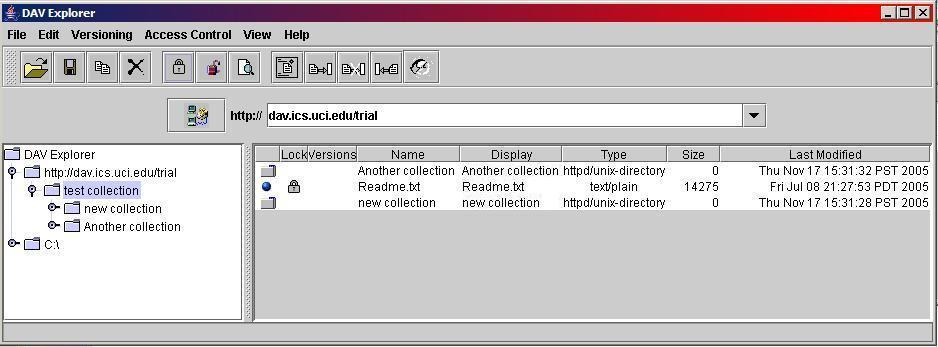
DAV Explorer requests a lock duration of 86,400 seconds, or 1 day, after which the lock times out, and is automatically removed from the resource. However, it is possible for a WebDAV server to have a different lock duration policy, ignoring the client request and assigning a different lock timeout.
Some WebDAV servers do not support locking for some or all of the resources under their control. If you try to lock a resource that can't be locked, the following error message will appear:
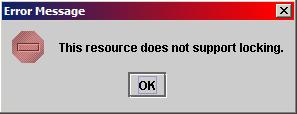
To set your lock owner information, from the Edit menu, select "Edit Lock Info":
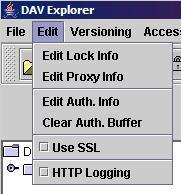
Enter the lock owner URL in the window that appears, then select "OK".
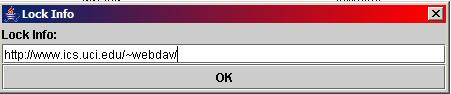
The lock owner information is saved
when you exit DAV Explorer, and will persist across DAV Explorer
sessions. Lock owner information is saved in the file
"lockinfo.dat", which is stored in your home directory on
Windows (NT and up) and Unix, or in "\" on Windows 95/98. The storage
directory location comes from the Java "user.home" system
property.
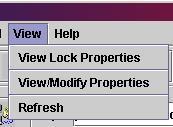
A small window will appear describing the lock, providing a formatted display of the activelock property. An example of a lock properties display is:
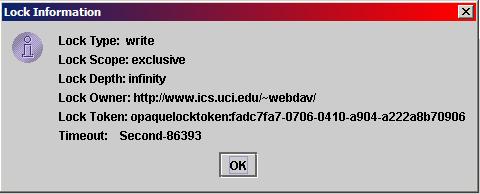
This example shows an exclusive write lock, of depth 0, meaning the lock only applies to the current resource. A depth value of infinity indicates a lock was made on a collection, and recursively on all its sub-collections. The lock owner contains a "mailto" URL, giving the email address of the owner of the lock. The lock token is an identifier for the lock. The lock token is unique across space and time, and is often called a globally unique identifier, or GUID. The timeout field gives the number of seconds until the lock expires, starting from when the lock was generated.

| User Manual Home | Getting Started | Navigation | Locking |
| Properties | Namespace | Upload/Download | Logging |
| Proxies and SSL | Applet | DeltaV | Access Control |
|
|
Last updated: November 21, 2005 |